iOS (iPhone)
This is how you add RedFox to your home screen:
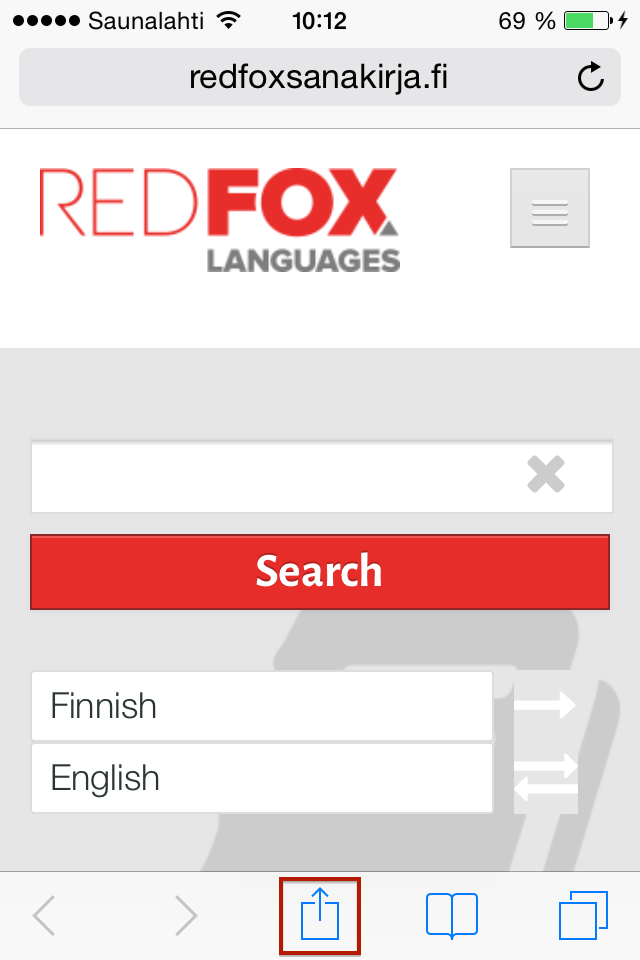
1. Open redfoxsanakirja.fi in Safari and tap the central button as marked in the picture above.
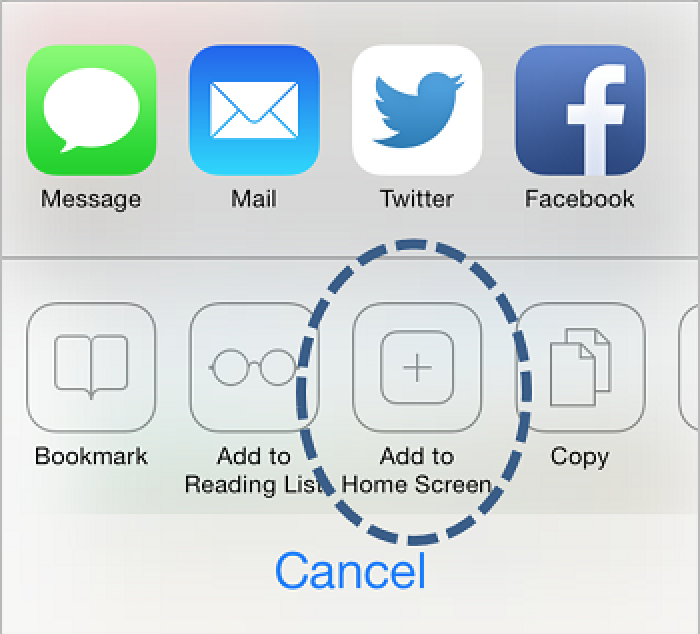
2. Choose 'Add to Home Screen'.
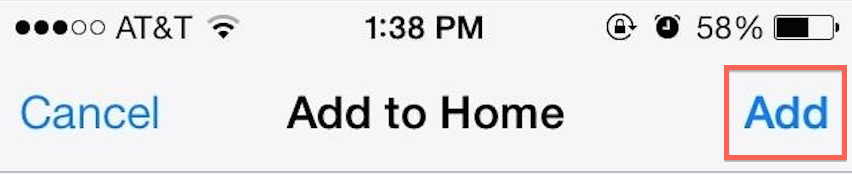
3. Change the name to 'RedFox' and tap 'Add'.

4. The RedFox app icon will be shown on your home screen.
Android
Because of the wide variety of Android versions and device, these are just basic instructions how to add a one-touch bookmark to your home screen:
1. Open your browser and navigate to redfoxsanakirja.fi.
2. Press the 'Menu' button and select 'Bookmarks'.
3. Select the thumbnail labeled 'Add'.
4. You can customize the name of the bookmark if you like, and then press 'OK'.
5. Press and hold on the Bookmark you just created, and select 'Add shortcut to Home'. This will put a shortcut icon on the current home screen that allows one-touch access to RedFox.
Windows Mobile
This is how you add RedFox to your Start screen:
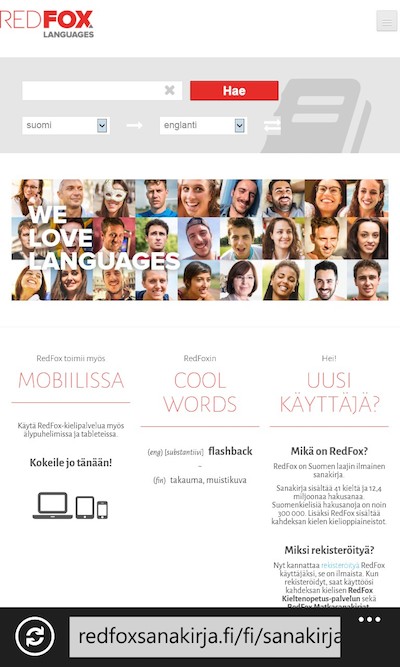
1. Open redfoxsanakirja.fi in your web browser and tap ....
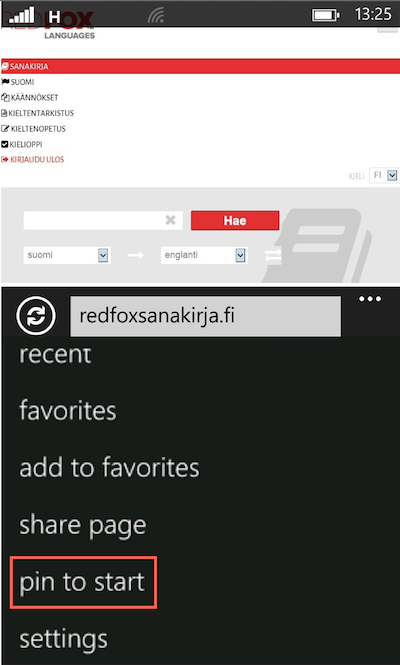
2. Tap 'pin to start'.

3. The RedFox app icon will be shown on your start screen.